to
write in polytonic Greek...
using Windows 9x and Word 97 or later, you need a
separate utility (not included in Win9x), enabling you to assign certain
key combinations to the various accented Greek characters.
1. Up to now, the most convenient utility of that kind,
in our opinion, is "Polytonistis" by Magenta.
Polytonistis is a commercial program and it comes with its own fonts.
You can write using those fonts and then convert the text (Edit -
select all; Format - font) to any other Unicode font, including Athena,
or you can write immediately using Athena.
2. If you prefer a free (but somehow difficult to use)
utility you can try Unicode Keys. Home
of UKeys: http://members.aol.com/AtticGreek/
. This url didn't work in the past (and maybe it won't in the future),
so that we had to place here a download link. Before you download the
program please check that address for any updates or information.

You don't
need any extra program, if you use Windows 2000. Just install
"Greek polytonic" using the keyboard applet.
Here are the steps:
Start - Settings - Control Panel - Keyboard - Input Locales - Add
- Greek polytonic

- Windows 2000 includes the Palatino
Linotype font, which contains Greek polytonic characters. You may
select this or any unicode font with polytonic Greek, like Athena.
- You first press an accent key and then
the letter in order to form a polytonic combination.
- See a table of the polytonic
key combinations
- Please see this
page if you are preparing a text to be published on Myriobiblos and
you need technical support.
Διαβάστε ακόμη το ενημερωτικό έγγραφο
"Τεχνικές
προϋποθέσεις για τη δημοσίευση
ελληνικών κειμένων στις ιστοσελίδες
της Εκκλησίας της Ελλάδος" (rtf).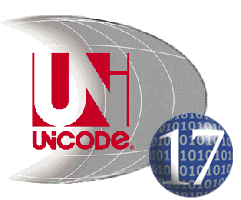
You can find more information on Unicode
at Alan Wood's Unicode
Resources and at the Unicode home.
www.ecclesia.gr
www.myriobiblos.gr
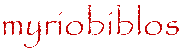 technical
support pages
technical
support pages