to
install polytonic Greek...
download the zip archive and
open it (note: to use zip archives you must have a program like WinZip).
2. Extract the ttf file on your Desktop.
3. Open the fonts folder (Start - Settings -
Control Panel - Fonts).
4. Copy the ttf file from your Desktop and paste it to
the Fonts folder.
Just open your browser; you don't need to restart your
machine. You should now be able to read our polytonic Greek texts.
Alternatively, you may download a setup
utility (435 KB) which will install Athena to your system
automatically. It is strongly recommended for unexperienced users to use
this utility.
See also reading
polytonic Greek, writing in
polytonic Greek
www.ecclesia.gr
www.myriobiblos.gr
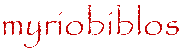 technical
support pages
technical
support pages