you must use one of the major email programs, like Outlook
Express 5 or Netscape 4, and have basic Windows fonts
supporting Unicode installed in your computer.
Our pages use Times
New Roman, but any
Microsoft Unicode font is fine. Note: you might have Arial on your
computer, but an older version; please download
this one before contacting us. To read polytonic Greek you
also need the Athena font.
2. Configure your email program
Outlook Express users: go
to "Tools" - "Options" - "Read" and
press first the "International Settings" button. Uncheck
"Use default encoding for all incoming messages" and press
OK. Then hit the "Fonts" button and from the "Font
settings" dialog select "Unicode". At the
"Encoding" drop down box select "Greek ISO
8859-7", and press OK.
Netscape users, having the message open, go the
"View" menu and browse to the "Character Set"
option. Select "Greek ISO 8859-7".
3. If you use Netscape or if you read
your email using your browser and a free mail provider like hotmail,
you might receive Messenger in two parts, where the first one is
simple text, and the second html, with all the links, images, etc.
This is a known issue; you just have to skip the first, simple text,
part. Note: this problem does not occur with our free
email service.
Another problem that has been reported,
is that users who read their email using a browser and a free on-line
email provider may read Ecclesia Report's text in white, virtually
unreadable, color. The only way to solve this problem, is to sign-up
for a new email address at another provider and then to unsubscribe
from Ecclesia Report and subscribe
again using your new (alternative) address, in which you will receive
our newsletter. Providers that treat properly the formatting of our
newsletter are, at least, hotmail and our free email service, which
you can see at http://www.myriobiblos.gr/ic/email.html.
The good news is that at least our email
cafe will let you receive a notice in your current email address
whenever you have email, so that you won't need to check yourself if
new mail has arrived in your alternate account.
Note: if you see strange characters
instead of Greek, while reading a Report's issue with your browser,
you must manually change the encoding of the page to "Greek ISO
8859-7". Internet Explorer users can just right-click
on the page to change the encoding.
- See also "reading Greek
and multilingual texts"
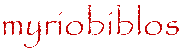 technical
support pages
technical
support pages