you must have Windows
Media Player 6.2 or later.
Note: you may have this player but
still not be able to hear the audio files immediately. In this case
some of the necessary audio codecs might need to be installed. Windows
Media Player automatically finds and downloads those files. Please be
patient and wait for the components to be installed. You will see the
download process at the player's status bar.
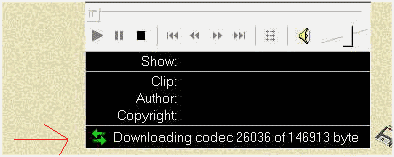
Note 2: If you receive the message
"Cannot open 'http://..., etc..
Please verify that the path and filename are correct and try again",
open media player, and go to "View" -
"Options". Select the "Advanced" option, and then
hit the "Change" button. A dialog should appear with an
"HTTP" section at the bottom. Play with two options - "Use
browser proxy settings", or "No proxy"; one
of them should solve your problem.
- License
agreement
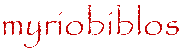 technical
support pages
technical
support pages